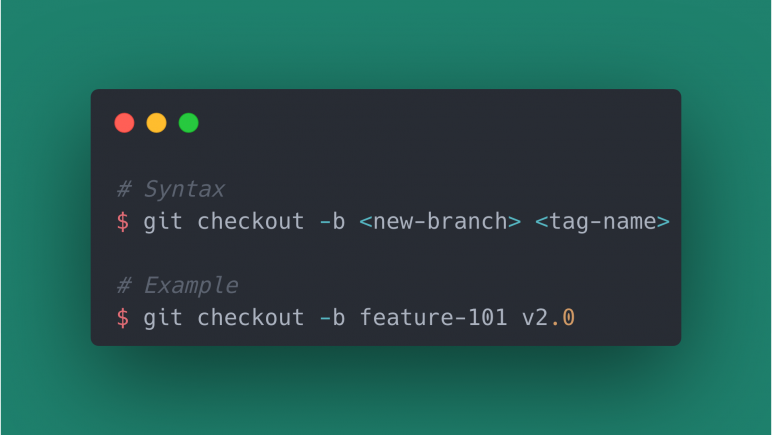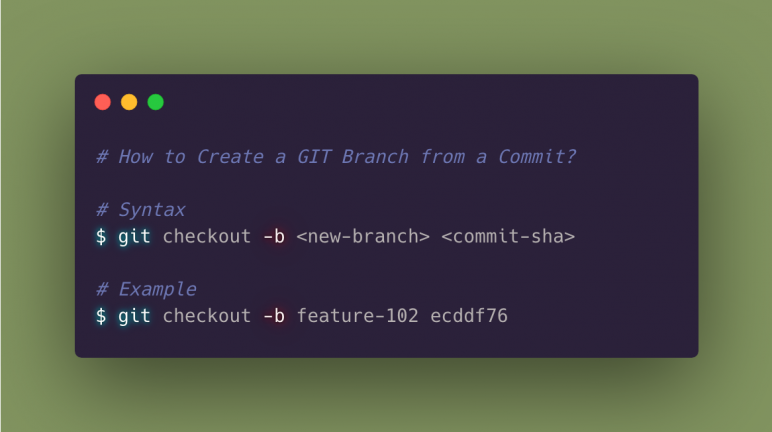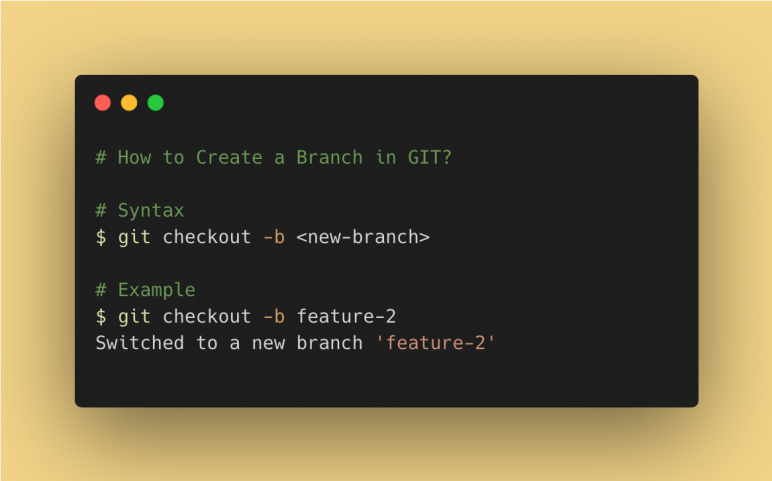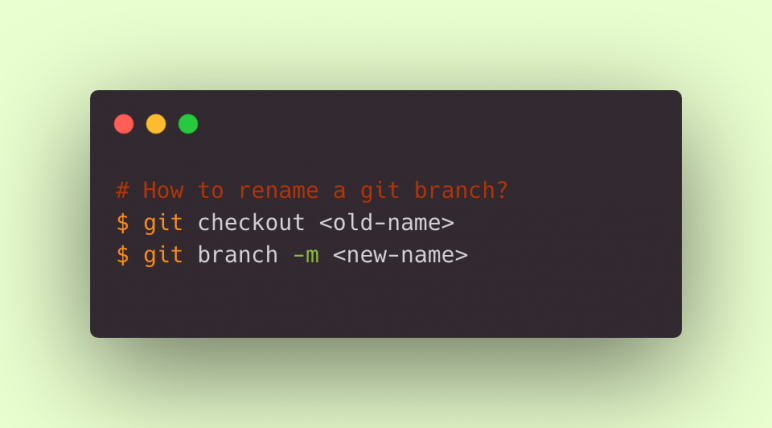Git
GIT STASH: Save uncommitted changes (WITH EXAMPLES)
Git stash command is used to store changes that you don’t want to commit now and take you to the last commit of the branch. And later when you are ready you can come back to the same branch and reapply the stashed changes.
How to delete local and remote git tags (WITH EXAMPLES)
This tutorial will teach you how to delete git tags from local and as well as remote with examples.
How to create git tags (With Examples)
In this tutorial, you will learn about how to create a new git tag to mark a release for your project with different methods.